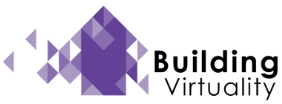Platform
Building Virtuality PaaS (Platform as a Service) for 3D, AR, VR, MR, XR solutions 
Our standard solutions for the construction column 
Based on the platform, we built our own applications. Our own functionality extensions are also based on this. The PaaS solution enables a fast, effortless start-up when using our standard solutions for; Design & Sales, Realization & Progress, Maintenance & Support. With these standard solutions, we support construction chain processes from start to finish.
Customized solutions or new standard solutions to be developed 
The platform offers an excellent starting point for the realization of customer-specific solutions. The realization of the specific solution can be done with the deployment of the BV team or with an external party.
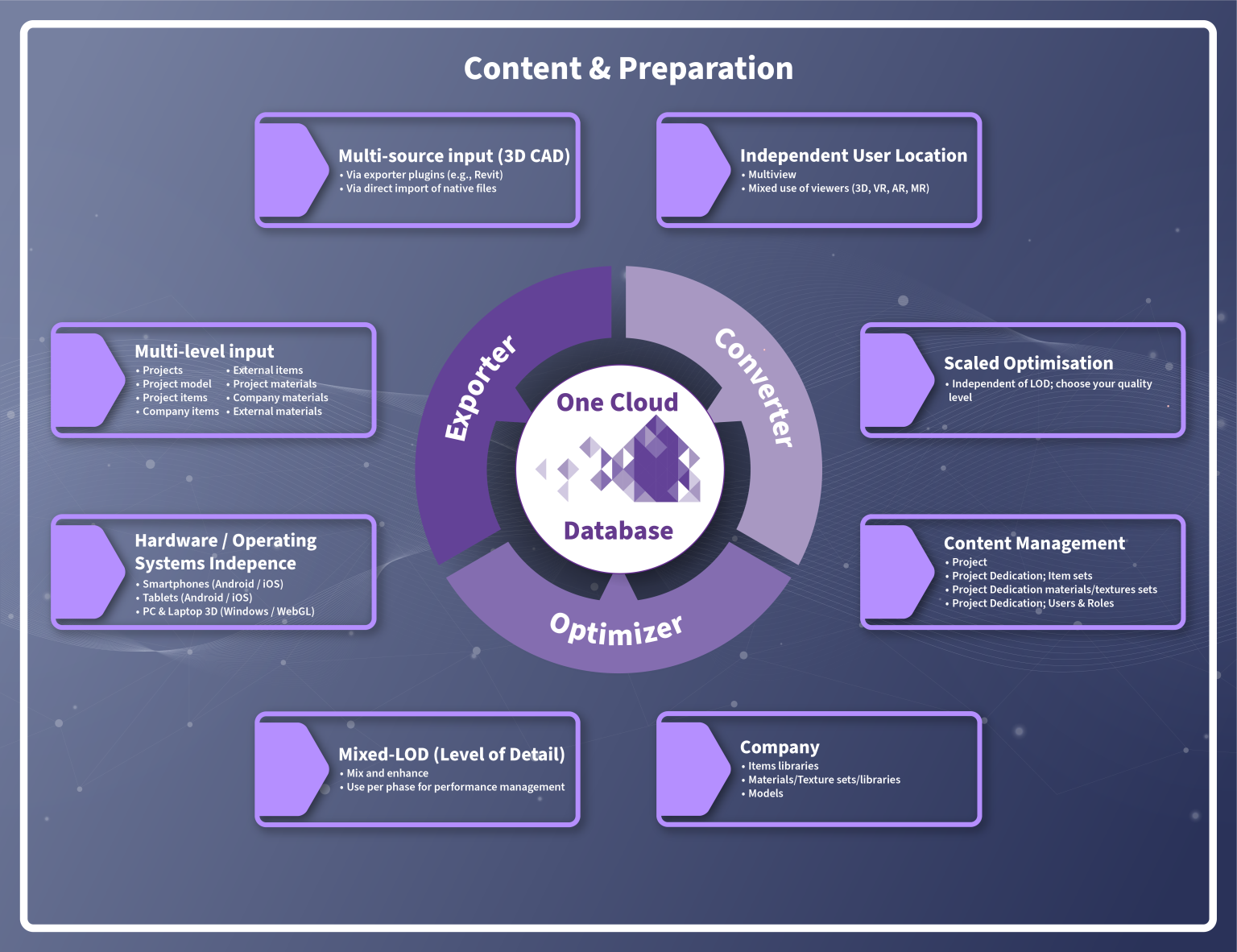
Import/Export 
Multi-source input (3DCAD)
Via exporter plugins (e.g. Revit) The Exporters offer the choice between exporting the project as a whole with connected models or per model. A selection of Views allows you to generate a model with only the chosen views. To export items, you make a selection of the items and families you want to exhibit to a specific Items-Libray or all items in a project or model. Materials are collected and exported at selected Project / Model / Item level. Models, Items and Materials are placed in the central database after Conversion and Optimization have been completed, after which they are accessible from the Content & Preparation module. 
Via direct import of native file exports. .fbx and .ifc are the most commonly used file formats for this tool. If desired, other formats can easily be made available.
Multi Level Input
After conversion and optimization, you can effortlessly use the models in combination with each other in 1 project.
- Projects
- Project model (separate, yet integral)
- Project items
- Business items 
- External items
- Project materials
- Company materials
- External materials
- Design Options by model
Conversion & Optimization
Multi-hardware/operating system
- Smartphones (Android / IOX)
- Tablets (Android / IOX)
- PC & Laptop 3D (Windows/WebGl)
- VR Glasses
- MR Glasses
The Conversion & Optimization places suitable models for each hardware type in the central cloud-based database. Despite vector optimization and suitability per operating system, updates and/or changes always come into the central model.
Multi-LOD
- Mix and enhance
- Use per phase for performance management 
In samenwerking met partnerbedrijven hebt je niet altijd de beschikking over modellen met dezelfde LOD’s. Na Conversie & Optimalisatie gebruikt je de modellen moeiteloos in combinatie met elkaar in 1 project.
Multi-Integration possibilities (by APIs)
Voor koppeling of integratie vraagstukken gaat onze voorkeur uit naar API’s. Ook communicaties met onze eigen Building Virtuality modules vind meest plaats via API’s
Multi-Optimization
- Independent of LOD; Choose your quality level
- Dramatic impact on performance, some impact on viewing experience (depending on hardware used)
For specific situations, where the normal Conversion & Optimization is not sufficient, it is possible to choose 6 quality levels from the Export module. By making low quality available for a high-end device such as VR glasses, we are able to make very large projects manageable.
Content & Preparation Module 
Company
- White Label
Customize the look and feel of the applications to your own company's needs and tastes, including logo and naming and company colors.
- Users, roles, apps
At company level, you determine the main points of access to applications and rights within those applications.
- Item Libraries
Compile Libraries based on supplier/supplier set, based on application (electricity, bathroom etc). In this way, assign the items to be made available to the projects / models where they may be used.
- Items
Items  Restrictions can be added to Items via the Exporter. You can also change them here.
On Items, the Material Categories are available and can be recorded as a choice. For example, a washbasin that is available in several (material) versions. Or, for example, kitchen cabinets on which a series of textures are available.
Discounts can be made at item level. Adding or removing an item (wall socket) may have a different price.
- Materials Categories; Texture sets/libraries
Compose Categories based on applicability or desirability. If only a few types of exterior wall brick are available in a project, you assign only that category. For example, the switch between interior wall look and feel plastered or not is easy to realize with this.
- Materials
Loaded Materials are easy to improve in terms of look and feel. The link with, for example, materials exported from Revit is maintained so that the updated material version is used in the next export in the BV environment.
- Models
With the status check in the WebGl module, you can see at a glance how the processing is going.
Project
- Project Dedication; Assign item sets  Assign
- Project Dedication materials/textures sets
- Project Dedication; Assigning Users & Roles
- Subprojects
For example, different construction project phases are distinguished via Subprojects. Can be processed separately and integrally.
- Model-combinations
Modellen zijn eenvoudig te kopiëren en samen te stellen in een project.
This creates the possibility to generate only the basic versions for a housing project and to compile the desired house rows from the central database. 
- Design Options
Apply constraints in a simple way so that errors in sales and work preparation are prevented with Design Option variations.
- Multi-user-location design
- Multiview
- Mixed use of viewers (3D, VR, AR, ( MR in next release)
Set up for the benefit of facilitating intensive cooperation, both internally and externally.
The outcome of the Multi-User-View setup is working in the Design & Sales and the Realisation & Progress apps. This achieves an optimal way to allow multiple disciplines to understand each other. And with easy and fast coordination, prevent errors and gain considerable development time. You can view and comment on the project/model together. Comment together and assign them for later processing through the Markups system.